
7 Ways to Make Your Emails Stand Out From the Inbox Clutter
Emailing has been a widely accepted form of communication in our culture for a few decades now. Though the vast majority of people use email on a regular basis, it’s not commonly thought of as a marketing tool. In recent years, however, businesses have started to unleash the potential of emailing in their marketing strategies.
Email marketing is useful in a number of ways. It lets businesses keep in touch with their customers in a way that’s non-threatening, allowing them to share updates, promotions, newsletters, and other information without coming across as too aggressive or sales-oriented. It also helps build customer loyalty and find new customers when utilized effectively.
Some businesses, especially those without an experienced email marketer on staff, might be hesitant or unsure about how to develop effective email marketing campaigns. That’s completely understandable. Crafting emails that appeal to customers and actually get opened is a tough task.

At Weave, we realize that emailing is not for the faint of heart. It takes the right strategy, powerful software tools, and a good amount of practice to really perfect your emailing. Before we get into the benefits of our Email Marketing software, we believe it’s important for small businesses to grasp some of the best practices for creating compelling email content.
Here are seven ways to make your emails stand out from the inbox clutter. Then check out how Weave Email Marketing can assist your marketing efforts and grow your business, (click here to learn more).
1. Perfect your subject lines
When consumers open their email inboxes, they’re confronted with a whole slew of subject lines that they have to sort through. If their inbox hasn’t been cleaned up recently, which is the case for most people, they have to sift through a bunch of disparate, unconnected emails. Those with strong subject lines will catch their attention and stand out from the crowd.
Good email subject lines are short and sweet. They let the reader know what they’re getting into before they ever open up your email. As a general rule of thumb, try to summarize the body of your email in ten words or less to develop a succinct subject line.
Along with giving a clear summary of the email’s purpose, there are a few other tricks for catching customers’ attention with your subject line. Incorporating numbers (3 Steps to…) and question words (How to…) are useful ways to get readers to click on your email that are frequently employed by writers all over the internet. Additionally, eliminating emojis, excessive punctuation (!!!!!), and filler words from the subject line make it seem professional and much less likely to get sorted into a spam folder by the filters of email service providers.
2. Make your emails actionable
A common mistake made by many businesses is sending emails out for informative or promotional purposes without asking customers to take action. Calling your clients to action isn’t too forward. In fact, it’s a great way to get them to appreciate your email outreach by taking advantage of your outreach efforts.
Your calls to action can be fairly simple. Even if you’re just letting customers know about open appointment hours, offering the option to sign up through your email gives them the chance to reserve a time while their interest is piqued. If your email is notifying customers of an outstanding balance, let them make a payment on the spot by providing a link.

Calls to action don’t have to revolve around the day-to-day functions of your office. Inviting customers to participate in various educational opportunities, like subscribing to a company newsletter or signing up for a webinar or conference, builds rapport and appreciation for your business’s unique benefits. Asking them to share reviews or take surveys is another way to make emails actionable.
3. Be personable
Small businesses have an advantage over big corporations in creating authentic connections with each individual they serve. Your emails should reflect this connection. By reminding customers of their connection to your business in the subject line and main body of your emails, you increase the likelihood of your message getting read.
It’s advisable to include direct references to your clients, your staff, and your community in every email. This doesn’t mean that you should commit HIPAA violations or give long histories of each member of your team. Referencing a couple of names in a few places is usually enough to remind customers of their loyalty to your business. "Amazing technology has simplified our patient communication immensely! We are fairly new and can't wait to learn even more Weave features... customer service and tech support is SPOT ON and can't be beat! " - The Eye Station
Weave Helps Streamline Business Communication
Additionally, putting your company logo in emails helps develop your brand. At the bottom of your emails, include your physical address to avoid being placed in spam folders. People aren’t the only ones who get rid of impersonal emails; algorithms do it too.
4. Improve your formatting
Nailing the subject line and the content of the email are major steps toward improving the quality of your emails. It’s also essential that your emails be formatted in an effective manner. Formatting means the way the body of your emails are laid out and organized.
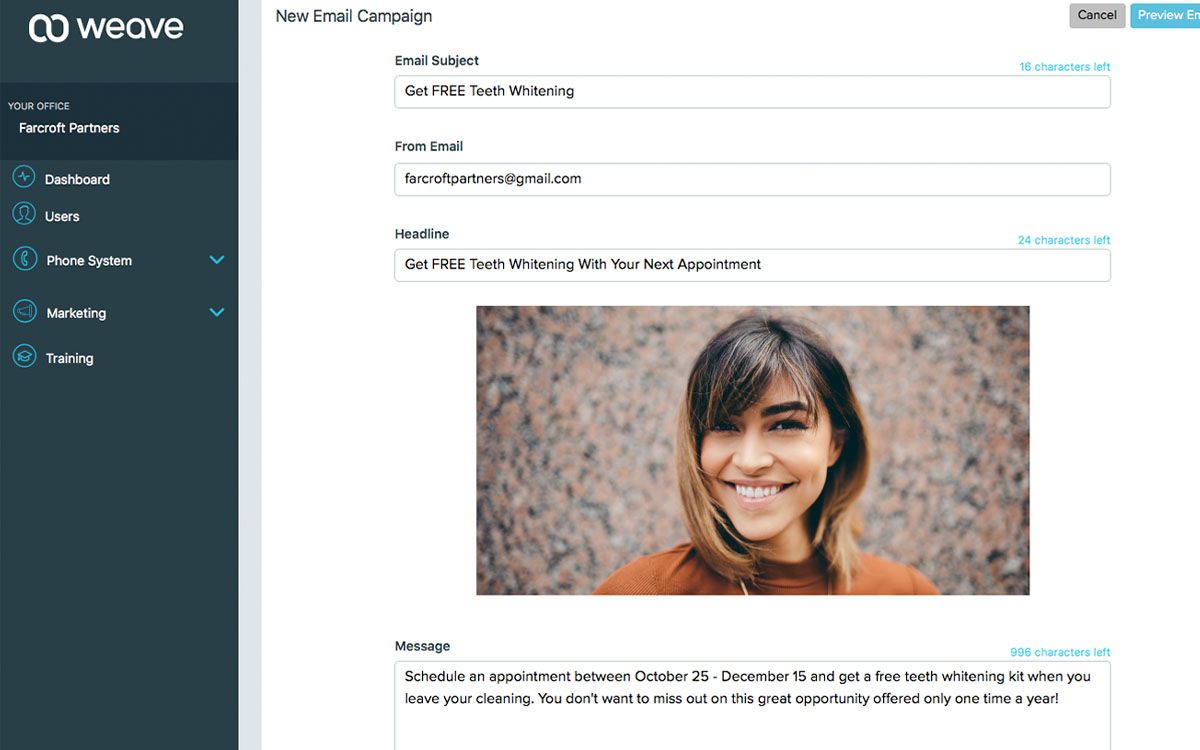
A cardinal mistake made by inexperienced email marketers is writing long paragraphs. Huge bodies of text that don’t provide breaks exhaust readers. Limiting your paragraphs to roughly 100 words improves the aesthetics of your emails as well as their readability. The length of your emails should likewise be limited–no more than 750 words, with only rare exceptions.
Composing draft after draft of emails can take its toll on business owners and their team. That’s why it’s important to utilize email marketing software, which gives businesses ready-made templates for designing emails and lets them create and save their own templates. Developers have already calibrated the software to produce effective email formats. Just plug and go!
5. Use pictures
Including effective pictures in your emails is another way to make them stand out from inbox clutter. These pictures can increase the personal nature of your emails if they’re of your office, your community, your staff, or your clients. They can also be informative, like graphs, charts, and maps meant to explain particular benefits, trends, or directions.
Email marketing software can help with attempts to include pictures in your emails. Effective software provides businesses with a library of images that can quickly be accessed and used within email templates. Remember to make images supplementary; plastering your emails with more pictures than words will likely get your messages labeled as spam.
6. Provide incentives
Your emails need to offer value. If customers don’t think they’re getting anything from your emails, it’s unlikely that they will continue to open them in the future. This point relates to the call to action mentioned above. A great way to inspire customers to take action is by offering them something in return.

This incentive can be early access to priority appointment slots or discounts for filling undesirable appointment times. As previously discussed, sharing content like newsletters, ebooks, webinars, podcasts, and other educational resources lets customers know that your business wants them to be well-informed consumers.
It’s also appropriate to tell customers about promotions and opportunities for gifts and other swag, but be careful about making these deals the focus of your emails. Emphasizing free products or services can be taken as spam, which detracts from your email’s utility.
7. Segment and analyze your emails
All of the ways to make your emails stand out up to this point have discussed the content itself. The final way to improve your email marketing is by organizing and learning from your efforts.
Segmentation is a technical term that means dividing up your audience into specific groups. By appealing to particular interests or needs within your clientele base, you can avoid wearing out your welcome with email readers. Effective email marketing software makes it easy to categorize your customers and develop campaigns for the different types of customers that visit your office.
On the back end of emailing, analysis lets you understand which emails work and which don’t. The ability to see open rates, click-through rates, and bounce rates provides your office with metrics for measuring the usefulness of each email. Analyzing your email outreach with effective software will help you and your team become email experts much sooner than relying on basic trial and error.
Weave’s Email Marketing Helps Emails Stand Out
Now that you have a better understanding of what you and your team can do to write better emails, you hopefully also see why Weave has created a tool designed to help small businesses draft, test, and send powerful emails.
Our Email Marketing tool lets businesses create and save drafts, cutting down on the time they spend each week brainstorming and writing emails. It allows you to send tests, preventing you from distributing emails with spelling mistakes, unviewable images, and broken links. It also supplies your office with a library of pre-built templates and stock images, keeping your team from having to surf the web for help with formatting.
Another major benefit of the Email Marketing tool is that it connects with the other applications and features in our complete toolbox. Your team can bounce between calls, texts, and emails from one place, whether they’re in or out of the office.
Watch a demo or call us today to find out more about how our Email Marketing tool can make your emails stand out from the inbox clutter.