The product team at Weave is proud to announce the addition of Automated Recall Analytics in the Analytics section of our software. These analytics provide great insight into how Automated Recall is working for your office and provides actionable data. This will allow you to track your success month over month and year over to year to see how your practice is improving and put together an action plan that works for your practice. In this article, we’ll take an in-depth look at how these analytics, together with Weave’s Automated Recall, can greatly impact your business.
Just How Important is Patient Recall to an Office?
Our appointment reminder system at Weave has great success rates. You can learn more about our dental appointment reminders here. However, there are always going to be a few patients who slip through the cracks of rescheduling, and in those instances, appointment reminders are not applicable. This is where Weave’s automated recall system kicks in. Overdue recall patients are at risk of never stepping into your office again. Practices often are so focused on new patient acquisition, that they give little thought to patient retention. With automated recall, you can get unscheduled recall patients back in your practice. Just how many patients, you ask? An average of Weave’s customers in 2017 shows 21% of patients contacted with Automated Recall ended up scheduling an appointment. That’s an average of 14 patients a month! At $150 for a hygiene appointment, that is an additional $2,100 a month in revenue or $25,200 per year. And that doesn’t even include the additional ongoing revenue from these reactivated patients. Not a bad return on something that works in the background and requires minimal setup effort.
Understanding the Recall Analytics
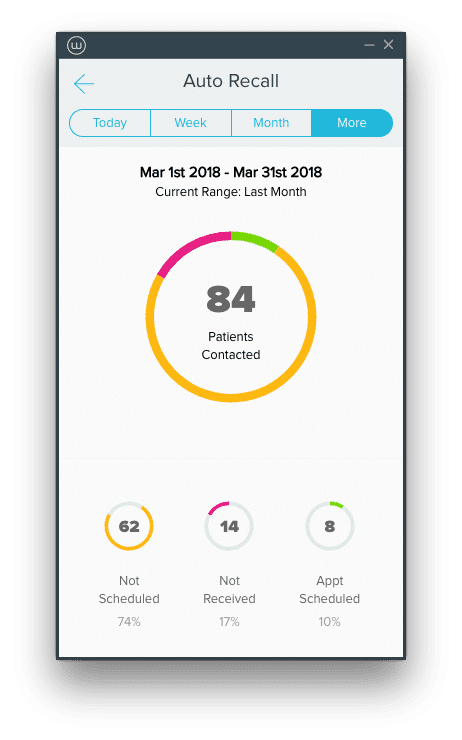
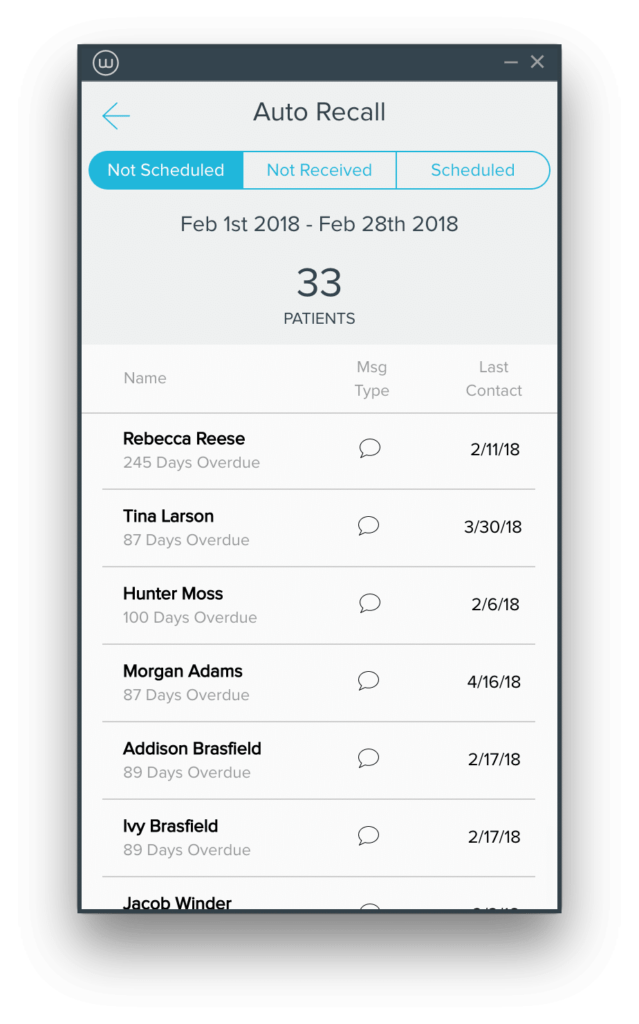
With the Recall Analytics, you can see how many patients are being scheduled, and how many of those are driven by Automated Recall. There are three categories that tell you who is being scheduled (Appt Scheduled) with Automated Recall, but also who wasn’t contacted due to invalid or missing contact information (Not Received) and who was contacted but still hasn’t scheduled (Not Scheduled). Both of these later subsections are great resources for scheduling patients. Not Received patients may not even know they are overdue yet, because they are not receiving the messages. By clicking on each of the categories you can view a list of patients in each category. You should contact these patients by phone or contact another patient under the same household. Not Scheduled patients may just need to be contacted with a follow-up text or call to help them get scheduled.
Within the list, for each category, you can view the Patient’s First and Last Name, how many days they are overdue, their last exam date, the last time they were contacted by the office, the method used to contact the patient, and options for contacting the patient.
With Automated Recall Analytics you can filter by date ranges or even a custom date range to help track your progress over time. Keep in mind when looking at the most recent data, patients may take a number of days or even weeks after receiving an automated recall message to schedule. Our analytics will show a patient as “scheduled” if they schedule an appointment within four weeks from the date they received their automated recall reminder. "Amazing technology has simplified our patient communication immensely! We are fairly new and can't wait to learn even more Weave features... customer service and tech support is SPOT ON and can't be beat! " - The Eye Station
Weave Helps Streamline Business Communication
So, How does this Help You?
We developed these analytics to pull back the curtain on Automated Recall, to show you how many people are being scheduled from recall, and to see who is or isn’t being contacted. Seeing real numbers allows your practice to improve how and when you contact overdue patients. It also helps you set realistic performance benchmarks for recall. Additionally, it allows your office to see specific information on each patient who received an Automated Recall, and what the individual response was.
Things to Consider
When evaluating your Automated Recall settings there are a few things to consider that could affect your recall success.
- How many Recall Reminders does your office have set up?
- Automated Recall can be set up to send reminders before and after the Recall due date. Consider having at least one before the due date and at least 2-3 set up after the due date.
- When are you sending out your reminders?
- Recall Reminders can be set to send out at a certain time of day. Consider when your customers will be most likely to respond to your texts and test which day and time gets the highest response rate. Feel free to do some testing here to find the ideal sending time.
- What is the wording like in your reminders?
- Automated reminders that don’t sound like automated reminders tend to be the most effective. Write your reminder templates in such a way that they sound natural and will solicit a natural response.
- Is your patient contact info up to date?
- One of the biggest issues with automated messages is bad patient contact info that results in failed messages. Make sure you are collecting text and email information from all of your patients.
Tips From the Most Successful Practices
We spoke with Weave practices who consistently see a recall schedule rate of over 50%. Here are some of their success tips that can help your office see improved schedule rates:
- When manually reaching out to a recall patient try approaching them with a couple of suggested appointment times rather than asking them when they can come in. Having appointment times available for them to consider makes it easier for them to make a decision.
- Make your manual texts personal. Include details about the patient to show them that they aren’t just a number to you. Follow up on concerns they may have had and show them you care.
- Mention how overdue they are for their appointment. In the Recall Lists for each subcategory, it shows the days overdue for each patient. Use that information to help your patients realize why they should schedule. Once a patient realizes they are 200 days overdue, they may be more motivated to schedule an appointment. Note: You can now add a “Days Overdue” tag in your Automated Recall messages so patients will know with each reminder how far overdue they are.
- You can also mention when their last appointment date was. This information is available on the Recall Lists and can help them realize they haven’t seen you in the last calendar year.
- Assign a dedicated person to handle your recall, and schedule time to focus on contacting recall patients. The offices we talked to had a recall specialist and took time either daily or weekly to focus on recall.
- Use the “Not Received” and “Not Scheduled” lists to contact recall patients. Patients in the Not Received list may not even be aware they are overdue and could be relieved to have you reach out to schedule them. Patients in the Not Scheduled list may just need a bit more additional contact to get scheduled.
Make it Happen!
Recall can have a huge impact on the success of your practice. Weave’s automated solutions together with a bit of personal touch can greatly improve your recall scheduling percentage, driving thousands of dollars in additional revenue. Now with Weave’s Automated Recall Analytics, you can track your success month over month and year over to year to see how your practice is improving and put together an action plan that works for your practice. Data is power and the power is in your hands! Watch a demo.
